PowerPoint Zoom Controls
For a detailed view of your poster, PowerPoint offers two main ways to zoom in and out of your poster
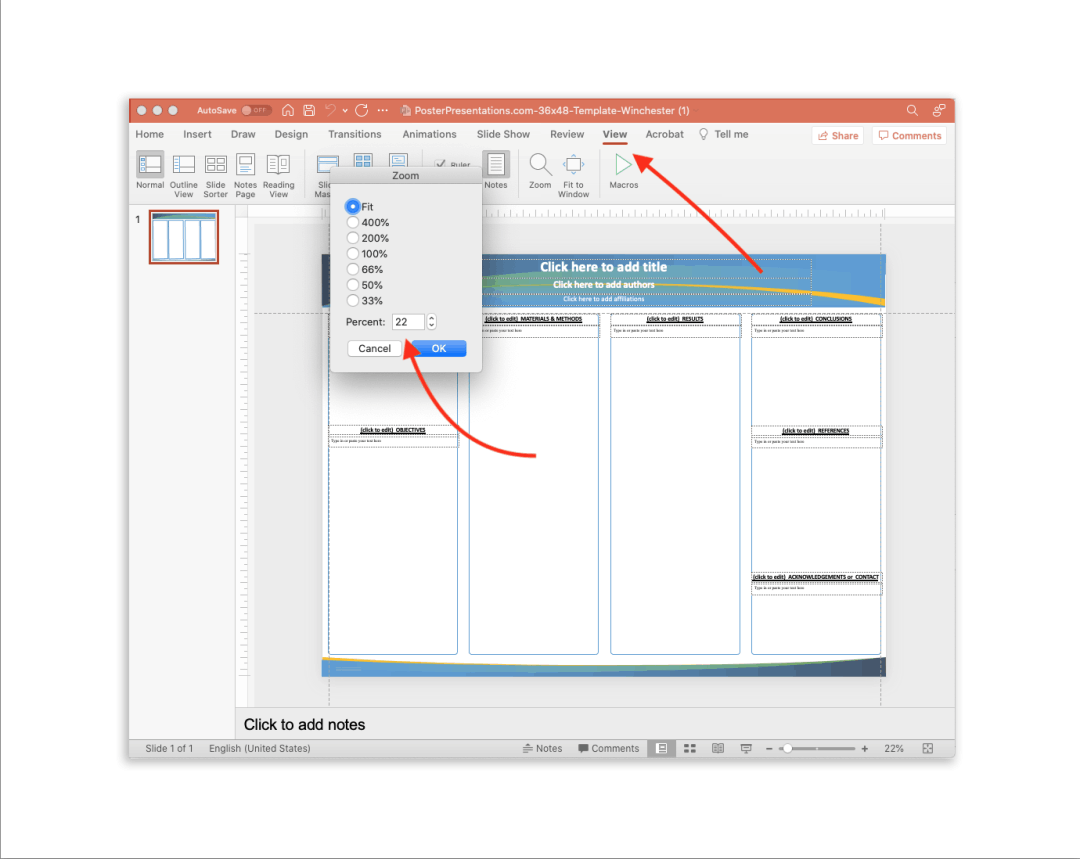
The VIEW tab
Click in the View tab to bring up the magnification control. Click on the Percent number to view your poster at any magnification. Select 100% to view how your poster will look when printed.
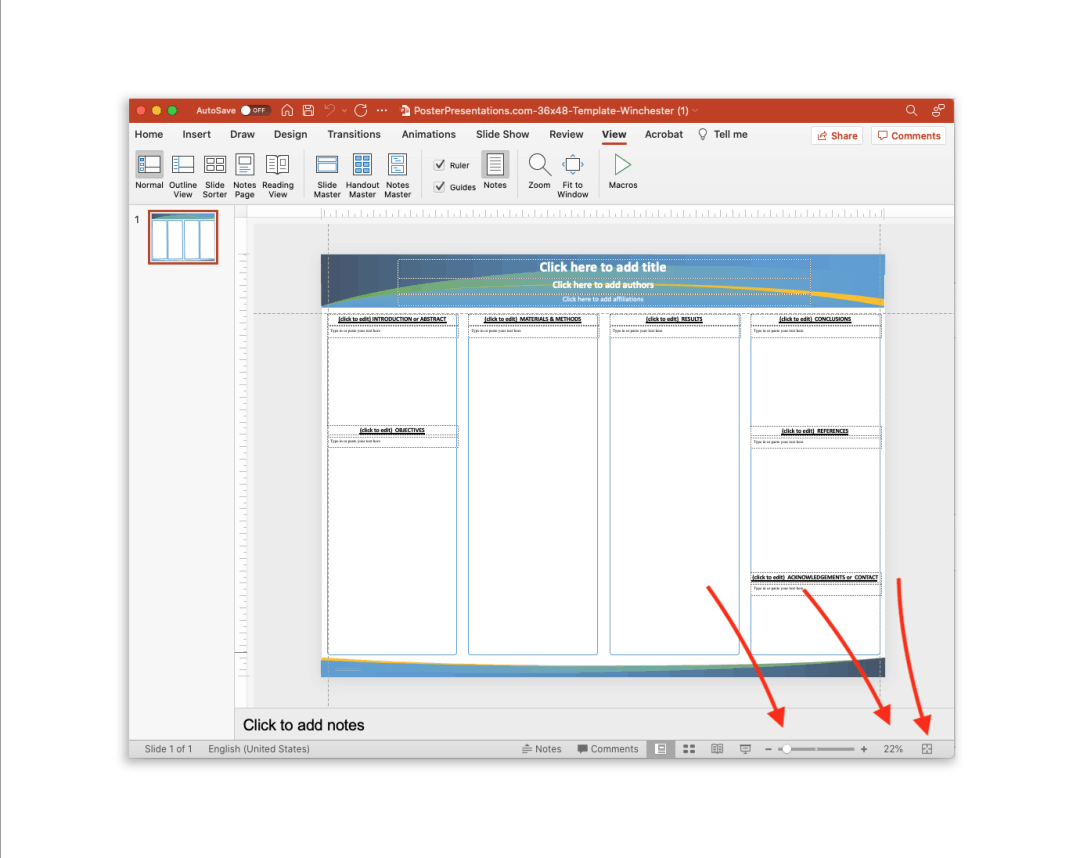
Th Zoom slider
Use the slider at the bottom right corner of the window to manually adjust the viewing magnification. Click and change the % number to view the poster at a specific magnification. Click on the little square symbol to fit your poster to your current screen.