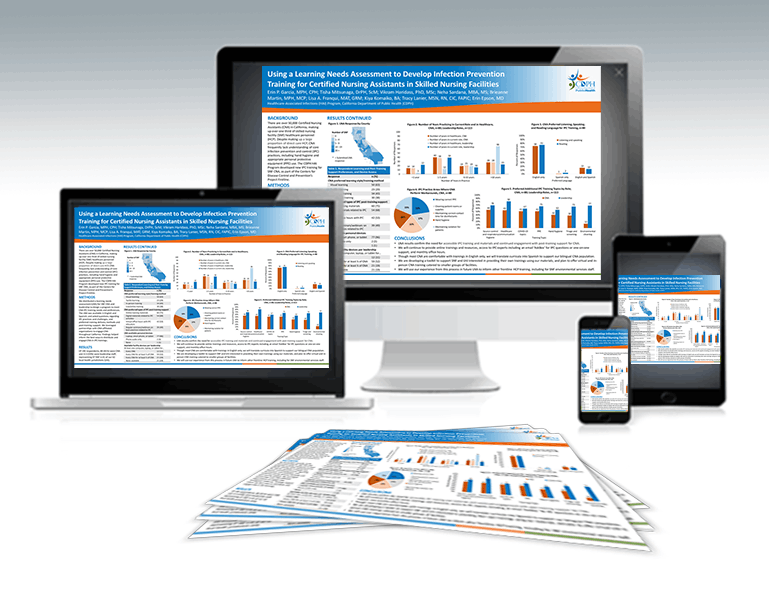
VIRTUAL POSTER PRESENTATION HANDOUTS
A feature-packed alternative to traditional paper poster handouts
► FREE with a printed poster order
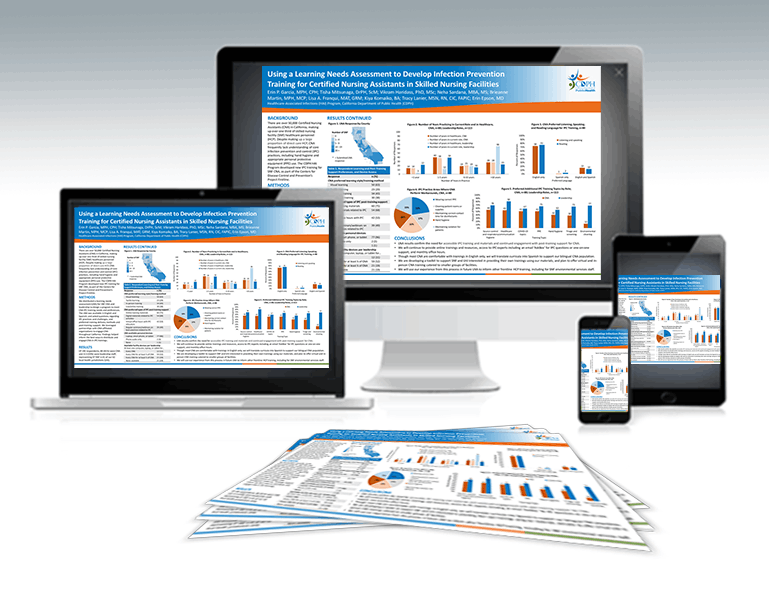
► FREE with a printed poster order
If you have placed an order for a printed poster, you automatically qualify for free virtual handouts. If you do not have a print order number, you can use this page.
An intuitive poster viewing interface is key to getting the most out of your poster presentation. Our platform gives your audience a beautiful way to experience your presentation.
Adding narration is included with your virtual poster presentation. Add narration to elaborate on your main points. Prepare your narration before you create your virtual poster. If you are not ready now, you can add it later.
Adding video to your poster presentation can add high impact and interest for viewers. Create your video in your Zoom app, upload it to your Youtube channel, and add the link to your virtual poster.
Share your knowledge with ease on social media! Add this poster to your LinkedIn, Twitter or Facebook pages to showcase your research.
By using the included discussion board, your audience ask you questions about your research methodology or the implications of your findings.
Let your audience contact you privately with any questions they may have about your research. Your email address is protected from internet bots that harvest email addresses.
A QR code is automatically generated and emailed to you once you complete your submission. You can display the QR code on your phone for others to scan, or you can print it and display it next to your poster at the meeting.
When the information on your poster needs to remain private, use the Admin panel to lock your poster and keep it private. Give access to only the people you choose by sharing your access code.
Our platform provides the most intuitive way to view your research poster online. It provides the easiest way to zoom and pan around the poster without having to install any apps or download any utilities. Most importantly, your poster will look great, regardless of size, dimensions, ratio, or orientation.
Research posters are all about sharing information and knowledge. Our built-in email and sharing tools make it as easy as possible to solicit feedback and share your findings with others. In addition, the discussion board provides a great way to start a dialogue with others in your field.
Audio and video tools are optional free features that can be used to supplement a printed poster. These tools can be used to present information that cannot be effectively conveyed through text and images. For example, audio can be used to provide a narration of the poster's contents. Video can be used to show images that are too large or complex to include on the poster, or to provide a moving visual representation of the information. When used effectively, audio and video tools can make a printed poster more engaging and informative.
If you're concerned about who can see your poster, you can password-protect it and share it with only the people you choose. Then, with the easy-to-use Admin panel, you can lock and unlock your poster as needed. This way, you can control who has access to your poster and make sure that only the people you want to see it can view it.

This may be the best way to share your virtual handouts with your audience. Share information with only the people you choose by letting them scan en.
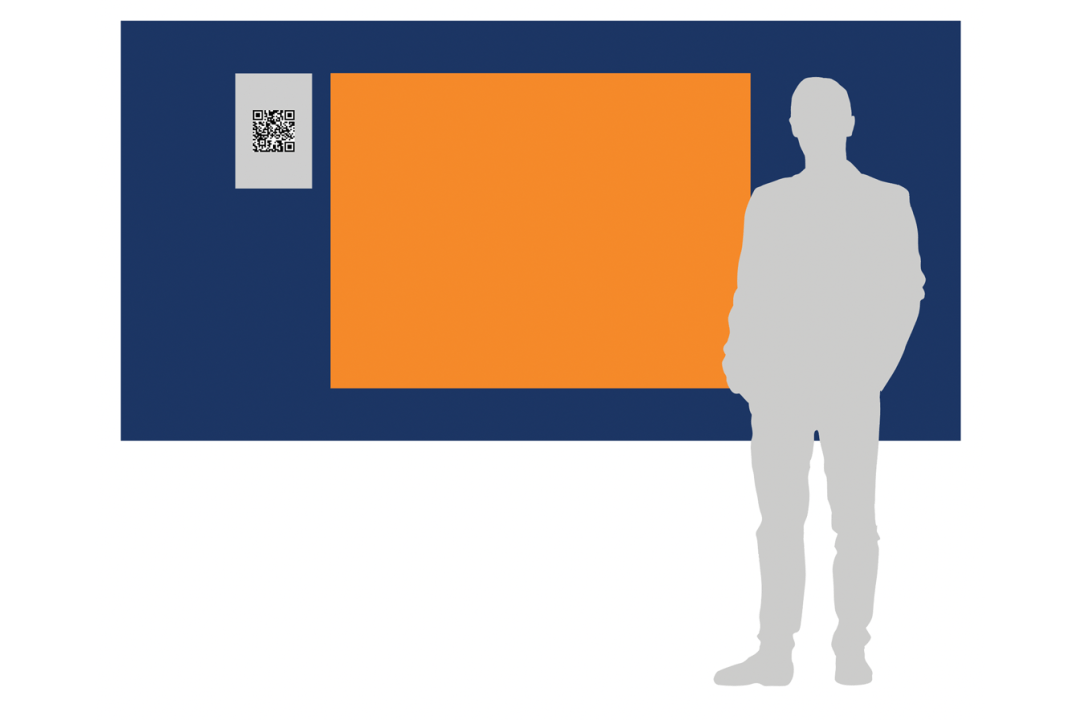
Pellentesque sit amet porttitor eget dolor morbi non arcu risus. Bibendum ut tristique et egestas quis ipsum.
What presentation features are included?
Intuitive poster viewing interface
Narration option
Video option
Sharing tools
Discussion board
Contact
QR Code
Admin panel - Lock/Unlock
Does the poster need to be a specific size?
No. Our platform accepts posters of any size, dimensions, and orientation. The only restriction is that your PDF must be a single-page document.
How much does the service cost?
The regular price is $29USD, but it is free with paper and fabric print orders.
How do I protect my poster from unauthorized viewing?
After you submit your poster to our platform, you will receive an email with a link to your Admin panel, which includes the passcode to lock and unlock your poster. You can lock your poster to prevent anyone from viewing it, unlock it (default) for public viewing, or give access to a select group by providing them with your passcode.
How do I add narration?
Our submission form includes a simple voice recorder. You can also upload your audio file. Accepted formats are WAV, MP3, M4A, and ACC.
How do I add video?
The submission form will ask if you want to add a video link to your presentation. We accept only Youtube links.
Can I revise my file after I submitted it?
You cannot. However, you can request a revision by email or submit another order. Modifications requested by email may not be accepted if the file is different than the original.
How can I create a QR code?
The email confirmation you will receive after you submit your poster will include a link to a QR code that points to your virtual poster presentation.
How long will my poster will be available to view online?
Paid submissions are hosted for at least six months. Free/promotional submissions are hosted for at least a month. Submissions that are part of virtual meetings and conferences are hosted for at least a year.
What makes this virtual poster presentations service different?
Our goal is to offer a dynamic multi-media "virtual poster session" experience. As in real life, we want your audience to not only view your poster on the screen but to engage with you, ask you questions, and share knowledge on an on-going basis. Also, we believe that our global audience offers you a unique opportunity to reach out and share your work with the international research community.
How is the information on my virtual poster protected?
Your virtual poster is protected by the Creative Commons Attribution-NonCommercial-ShareAlike 4.0 International (CC BY-NC-SA 4.0) license. Additional information can be found in our Terms and Conditions.
Does my research poster have to be a specific size?
No, your poster can be any size, in either portrait or landscape mode.
Does this virtual poster platform work with Zoom?
This multi-media platform is optimized to work with any screen-sharing service, including Zoom, WebX, Google Meet and Microsoft Meeting.
How long will my virtual poster stay posted?
Currently, there is no set expiration date. The longer the submissions stay online, the more exposure they get.
Can I submit a research paper instead of a research poster?
Yes. We can accept multi-page documents as well.
How do I add narration to my virtual poster presentation?
The online poster submission form lets you record an optional, up to five-minute-long narration to your virtual poster presentation. If you skip the narration option when you submit your poster, you will be provided with a link that will let you record your narration at a later date. The easiest way to add narration is to use our online recorder with your mobile device. A link to the recorder will be sent to you after you have submitted your poster.
How long does it take to convert my poster to a virtual poster?
Your virtual poster will be available for viewing a few seconds after you submit your order. After you complete your submission, you will receive an email with the link to your virtual poster and the QR Code.
Is it possible that my poster submission can be rejected?
It can. We will reject any submission that does not meet specific criteria. For example, we will reject any submission that is not about scientific research or a study. We may also deny a submission with an invalid email address or a submission placed by someone who's name is not on the poster or the paper that was submitted. If your submission is rejected, you will be notified promptly. If you had paid for your submission, you would be refunded.
I am organizing a virtual conference with multiple posters. Can you set up a group portal for my organization?
Yes. Visit this page and fill in the online form. We will contact you promptly.
Will my contact information be visible on my page?
Your personal information is secure and will not be visible to the public. We strongly recommend that anything that you wish to remain private is not on your poster presentation, including personal information or classified data. Your email address will not be visible to bots but will be used to send you the link to your virtual poster and will be used in the online contact form so that visitors can reach out to you with their questions. Please provide an email address that you regularly check.
How much does it cost to submit my poster?
Converting your research poster to a virtual poster presentation costs $29.95 and we occasionally offer discounts. The price includes all the sharing features we offer, plus the free option to add narration, a discussion board, a QR Code, and extended hosting.
Can I choose what features to include on the page?
No, at this time we do not offer customization but we are open to requests. Do not hesitate to ask.
Is the discussion board moderated?
Our discussion boards is Disqus. There is no charge to use but registration is required for security purposes. Comments added to the discussion board is not moderated by PosterPresentations.com. If you want to moderate the discussion board, you need to signup at Disqus.com and provide us with your Disqus "Shortname". You will have complete control of the discussion board and, you will be notified each time someone leaves a comment on your board.
Can I remove my poster from your service?
Yes, you can remove your poster from our service at any time. Just email us, and we will promptly remove it.