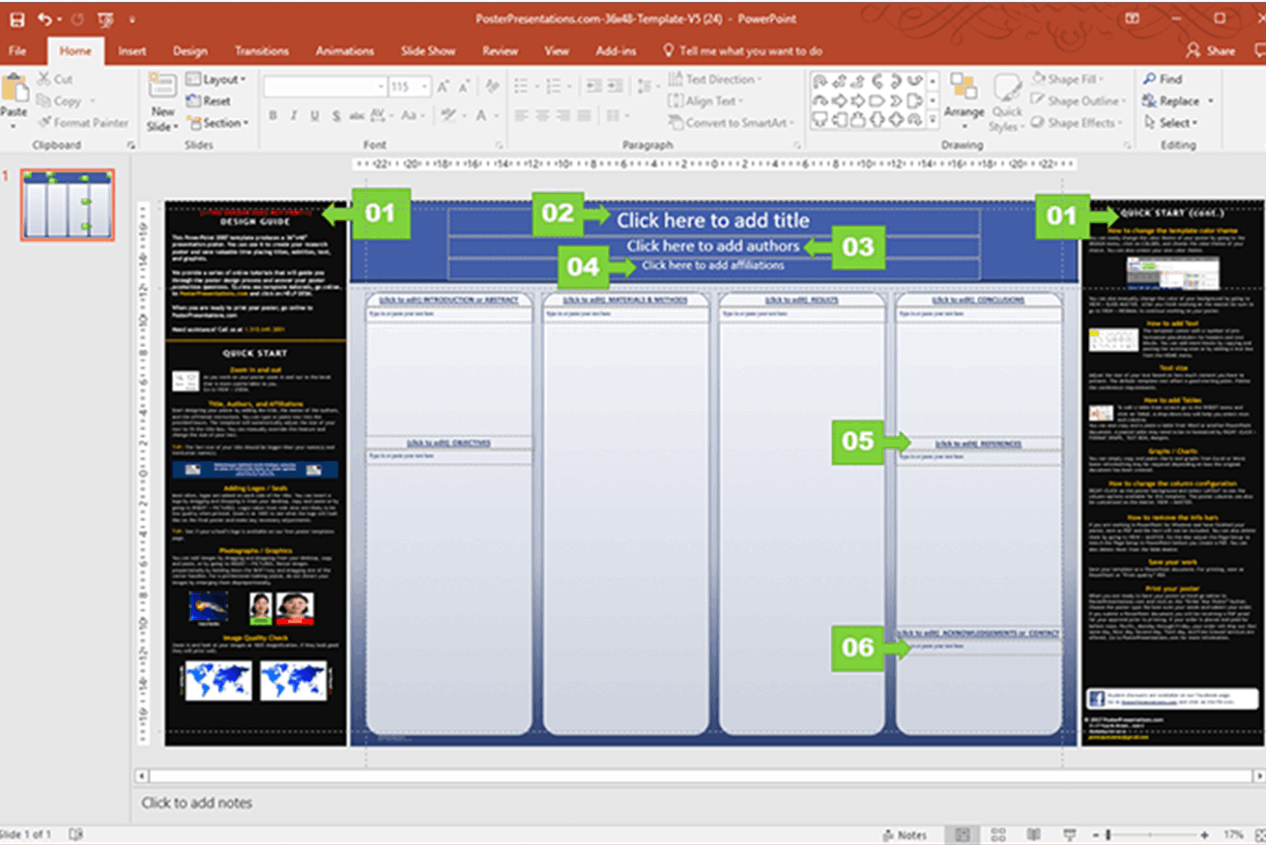
The template's main parts
01 - The black bars on each side of the template are outside the template and will not print. If you make a PDF (Save As PDF) they will not be included.
They contain general information about how to use the template and simple instructions.
02 - This is where you will add the tittle of your poster.
03 - This is where you add your name and the names of members of your team who have worked on your poster.
04 - This is where you add the name of your institution
05 - These are placeholders for your poster's headers. For example: Introduction, objectives, materials and methods, results, conclusions, references and contact information.
06 - This are placeholders for the body of your text.